Continuous improvements
The system updates in Security Center 5.12 are designed in a more straightforward, user-friendly manner. Moving forward, you can expect modest major releases followed by many new features spread throughout the Security Center 5.12 suite of releases. This will ensure that your system is continuously improving and will make it easier for you to explore new features.
Access to operational tools
Along with Security Center 5.12, we’re adapting our offering to make it easier to consume. Sipelia™ communications management will be embedded directly in the installation package, and Mission Control™ standard operating procedures (SOPs) can be unlocked by adding a subscription license, removing the upfront licensing cost. This change will make it easier to unlock operational procedures, simplify onboarding, and speed up response times for critical incidents.
Map enhancements
Security Center 5.12 introduces new mapping enhancements, including a new map widget for dashboards and improved zoom behavior, providing a smoother experience for operators, particularly in large city-wide or multi-site deployments.
With the new map widgets, operators can create mini-monitoring tasks on their dashboards. They can pull cameras or other entities from the maps into empty tiles to view video, and easily search for entities they are interested in.
The enhanced zoom feature now displays or hides layers depending on how much you zoom in or out. This helps operators see only what’s important at their current zoom level, preventing clutter. For example, doors and intrusion zones can be hidden when you zoom out, allowing you to focus on ALPR units. Previously hidden features will reappear when operators zoom in again
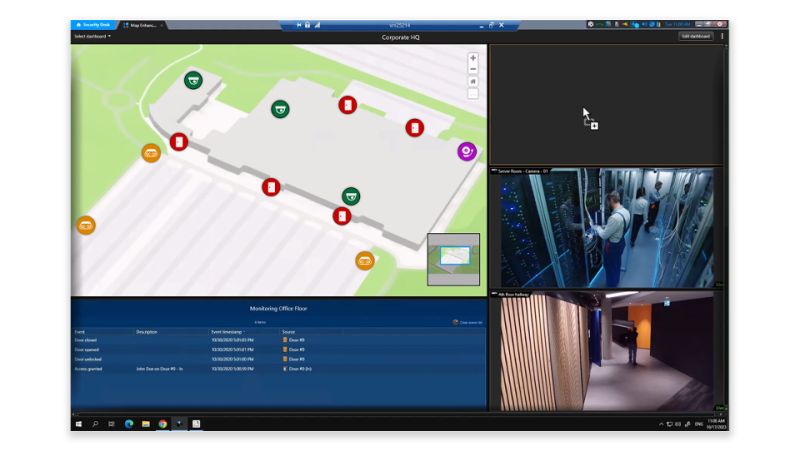
Authentication refinements
Security Center 5.12 introduces guided configuration options for authentication services. These enhancements include a new configuration wizard to guide users through the installation process, a troubleshooting window to help detect and diagnose problems, and a testing window to verify that everything is working properly before deploying in a production environment.
These enhancements help simplify system configuration, and reduce some of the uncertainty in the process so systems integrators, so systems integrators can get the system up and running more quickly.
Product lifecycle consistency
New policy is all about creating more consistency and making your software maintenance predictable. Moving forward, we’ll announce the upcoming end-of-life (EOL) of an appropriate Security Center version in line with our new major software versions. To help you plan your upgrades better, we want to give you a heads-up about the end-of-life of Security Center 5.8 on December 31, 2024.
If you are still using Security Center 5.8 contact us for more information and to schedule an upgrade to a newer system version.





